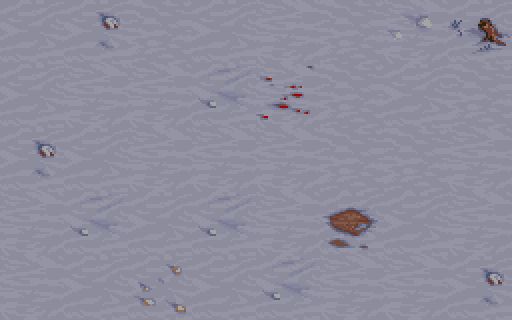Built-in Cheat Codes (optional in multi-player)
WHILE PLAYING GAME: PRESS ENTER, TYPE CODE, PRESS ENTER AGAIN (LIKE IN-GAME CHAT)
CODE
Allowsync----------------------Allows you to surrender in Multi-Player games
Cosmic-------------------------Unlimited mana
Day----------------------------Displays "FIEF" on the screen
Deck me out--------------------Gives you all the weapon/armor upgrades
Disco--------------------------Plays Hidden Music track (Expansion set required)
Every little thing she does----Gives you all spell upgrades
Fastdemo-----------------------Speeds up the demo screen at the main menu
Glittering prizes--------------Gives each player 10000 Gold, 5000 Lumber, 5000 oil
Hatchet, Axe, or Saw-----------Trees can be cut down with only two chops
It is a good day to die--------Makes your units ultra-powerful
Make it so---------------------Speeds up your building and unit production
Netprof------------------------Makes a laser show in the background
Never a Winner-----------------Removes victory.
Noglues------------------------Disable Magical Traps (runes, etc.)
On screen----------------------Shows you the whole battlefield
Showpath-----------------------Shows you the whole battlefield but only on the big map
Swapmask-----------------------Switches Fog of War On and Off
Tigerlily----------------------Enables level jumping. Then use human xx and orc xx to jump levels where xx is the level you want to go to.
There can be only one----------Takes you to the campaign victory sequence
Title--------------------------Enables and Disables Cheats-other unknown effects+speed
Tombstone----------------------Stop Orc traps
Unite the clans----------------Instant Victory
UCLA---------------------------Displays the text "Go Bruins"
Valdez, Texas or Spycob--------Adds 5000 oil to your stock
You Pitiful Worms--------------Instant Defeat
from:
:edit: (original sources below no longer exist)
http://www.stals.com/war2/
http://www.thehornet.com/games/war2/war2.htm
http://www.mazzeffi.com/chris/Codes.html
Bugs That Can Be Used Strategically
Lumber/Gold Gaining Bugs!
If you take a few hits on a tree with a peon, then build your town hall you get 100 extra lumber! All you have to do is click on the trees. You don’t even have to take 1 chop. This works for any Town Hall you build! If you do the same thing with a Lumber mill you get 125 extra lumber! This could really be important in a game with Low Resources, so be sure to do these lumber gaining tricks if you don’t want to fall behind. This also works with gold. However Lumber is way more important especially with Low Resources. These are a MUST with Low Resources.
Unable to Create More Units:
If you have been playing some big Warcraft 2 games like 8 player or even 5 player you have probably ran into the message “Unable to Create More Units”. There is a 600 unit limit, divided evenly between all the players. This includes buildings. For example, in a 6 player game, you have a 100 units per person limit. Kill someone off, and everyone’s limit jumps to 120, and so forth. This is not a bug, problem, or anything else. It’s a fact of life. It’s probably a performance issue.
The Skeleton/Transport Bug:
If you make skeletons and leave them on a transport until they die, the next units/buildings made (yours or the enemies) will go to the transport. This is great for putting a barracks and several mages on their shore. -from http://www.stals.com/war2/
Other:
Click rapidly on Critter for 10 sec. and it should explode.
Make your Name appear in Color in Multiplayer games!
(from Aragorn’s Warcraft II Page)
If your sick of looking like a newbie and you want to make you name color here’s how. There are only 4 colors that can be used, black, gray, white, and red. To Change your name to color you must edit your WAR2.INI file with the editor that comes with DOS by typing “edit war2.ini” in DOS, in your war2 directory. Then find the part of your .ini where it says “name=” after that is your name. Put the cursor where you want a color to start then hit “Ctrl+p”, hold down Ctrl and then hit the color code-
Ctrl-F for black Ctrl-E for gray Ctrl-D for white Ctrl-C for red
When you do this a poker sign should appear. All letters after the poker sign will be the designated color until another color is given.
White is the default color, if no color code is given after the = sign, letters in the beggining of your name will be white until a color sign is given. (Default white looks yellow in menus but white in chatrooms and games)
Ex: To make your name be “DarkKnight” find the line Name= and write DarkKnight (name=DarkKnight”) Then put the cursor before the letter D and hold down Ctrl then hit P, then E for gray, now let up on Ctrl you will see a poker symbol there now. Then put the cursor in front of the K and hold down Ctrl and hit P, then C for red. Again you will see a poker symbol.
*Important Note- Warcraft will not show the poker symbol but it will count it as a letter so if your name is 11 letters long you will need to shorten it in order it make it colored. If your name is 9 letters long you will only be able to change colors twice.
How to use Ëxtèñdéd Çhãråçtêr$ in your Warcraft name
(from Aragorn’s Warcraft II Page)
If colors not enough and you want your name to look really kewl, use Ëxtèñdéd Çhãråçtêr$!!! This section is kind of out of date because now there are programs you can use to do this, but if you are too lazy to download one heres another way to do it. There are a few ways to do this but here is the easiest way to explain. To do use extended characters simply use the Win95 Character Map (Found in accessories). Set the font to “terminal” and then write your name however you want it to be by double clicking on the characters. Then click “Copy”. Then just paste using notepad or whatever into your WAR2.INI onto the name= line. It will look messed up in notepad but it will look like you made it in Warcraft.
You can even use colors along with Ëxtèñdéd Çhãråçtêr$, thats what I used to do. I used to use the name Ärágôrñ a long time ago, now I just use -=Aragorn=-.
*Important Note – Not all characters will work, some will mess your name up. Just experiment with characters until you find a name you like that works. Also a few of the characters look different in the character map than in Warcraft II.