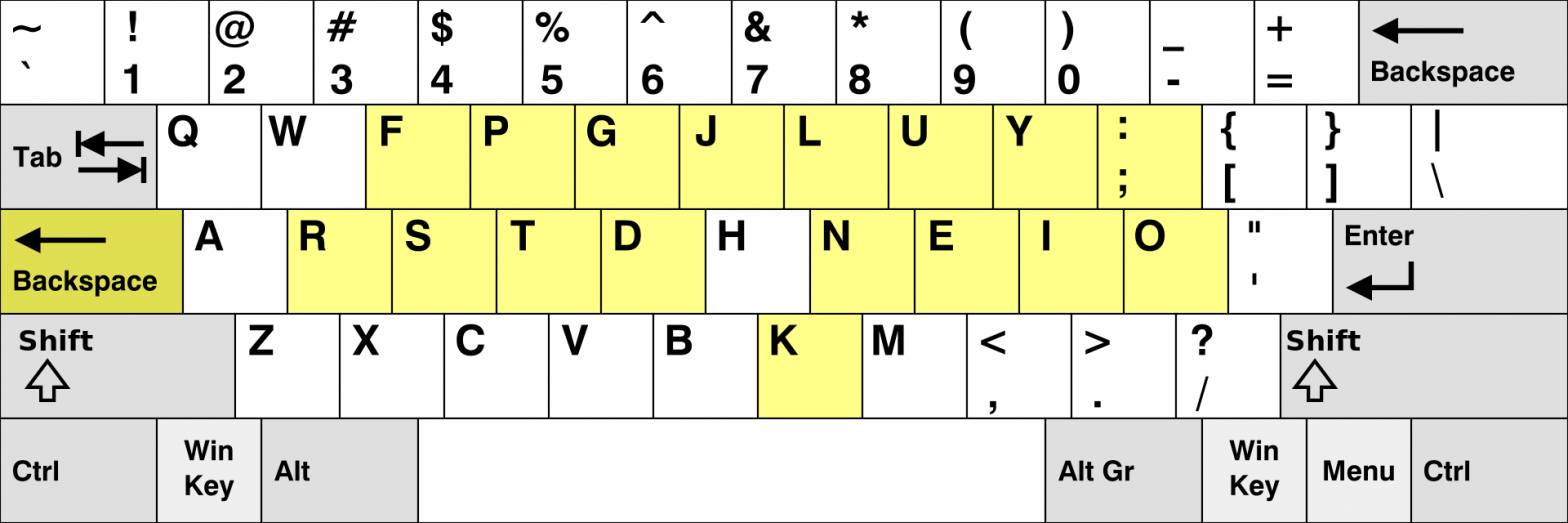Alternative keyboard layouts purport to make typing more efficient and reduce RSI (repetitive strain injury). I have researched keyboard layouts over the years but I let irrational concerns hold me back. Using a different keyboard seemed weird. I also fell for the sunk cost fallacy (have ranged between 30 and 50 words per minute over the years). I thought learning another layout would be too difficult. DVORAK seemed too different and difficult for coding. I was afraid to try any less popular layout, before understanding that there is always a way to remap keys, and that even Windows doesn’t frequently change standards in areas that affect accessibility such as keyboard support. Recently, due to legitimate RSI concerns for a future in software development, I chose to switch to Colemak. Colemak is a layout that accounts for modern needs including keyboard shortcuts and software development. Like other keyboard layouts, it reduces strain by putting the most commonly used keys within reach.
Reliable, repeatable long-term studies are hard to find if available at all, and profit motives, evaluation methods and interpretation of data call commonly cited studies into question. However, heat maps are raw data, and show that both Colemak and DVORAK are better than Qwerty in regard to reach. Colemak is the 3rd most popular keyboard layout, under Qwerty (the “standard” U.S. layout) and DVORAK.
I have put myself through an intense training regimen so that I can commit fully but also have little interruption to other unrelated that require typing. To avoid interrupting my current projects, I popped off the keys on my old used GoldTouch keyboard (Split keyboards are expensive, but also seem to reduce my wrist warning signs. GoldTouch keyboards are the cheapest split keyboards I’ve seen come up on eBay from time to time, for around $50-$70 used.), gave it a good cleaning, and put the keys back on in the Colemak layout. Even so, I usually don’t look anymore.
My method of learning has worked well. I started trying out Colemak on April 22. I have been using Ktouch typing tutor at least three times per day (morning, noon and night), and “air typing” in between to reinforce muscle memory. Today is the 10th day starting from trying out the layout and 8th day of full commitment, and I’m up to 20 WPM. Some people who switch to other layouts say they exceed their Qwerty speed after about three months. I’ve switched my main computers to Colemak, and can use the ones without the order of the keys visibly changed since I don’t need to look at the keys.
I’ve been adding some Colemak keyboard layout scripts to github.com/poikilos/linux-preinstall and correcting some old instructions on colemak.com that led me down some really long wild goose chases (trying to get outdated linux methods working). I submitted detailed wiki corrections to them via the forum (Technical section):
- Add Feature Lists for Sites, Fix Broken Links: https://forum.colemak.com/topic/2509-manjaro-fedora-and-gnome-info-for-unix-page/
- Manjaro, Fedora and GNOME Info for Unix Page: https://forum.colemak.com/topic/2509-manjaro-fedora-and-gnome-info-for-unix-page/
My scripts in linux-preinstall/utilities/keyboard-layouts/us echo similar instructions as above but automate almost every possible case (similar commands also apply to DVORAK).
Colemak.com has more information about setting your keyboard to Colemak and about keyboard myths.

See page for author [CC BY-SA 3.0 (http://creativecommons.org/licenses/by-sa/3.0/)], via Wikimedia Commons
:edit: Beyond keyboard layout, reducing RSI requires good posture. According to massage therapists and my chiropractors, good posture includes keeping your shoulders back, keeping your ears between your shoulders, and having good lower back support while seated. According to computer ergonomic guides, you should also adjust your furniture to allow keeping your forearms and thighs parallel with the ground, keeping your shins, upper arms and spine perpendicular to the ground, and keeping the very top of your screen at eye level. For laptops, consider packing a compact wireless keyboard and mouse and using a platform of some kind like you would to raise a desktop screen as described above. Many workplaces have begun to add stations that can be adjusted between a sitting and standing position. “Kneeling chairs” may also be a good option.